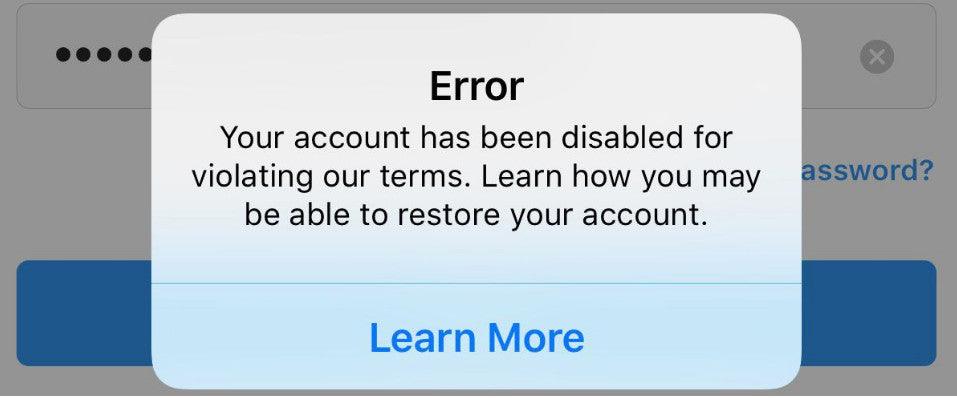
The 4 Steps You Need to Take When Your Instagram Gets Deleted or Disabled. (Yes this happened to Us with 92,000 followers)
Share
These things happen.
You are working hard, doing your thing, then BAM out of nowhere you are blindsided with your Instagram getting deleted, disabled or hacked. (insert favorite swear word here)
Yes this actually happened to us with 92,000 followers, and Yes, I had to deal with it. The good news is we learned what to do, want not to do, and most importantly to share it all with you.
So on a beautiful September Monday morning I woke up, checked my business Instagram (like most of us do now) , hmm weird, nothing there, I wonder if Instagram is down today?
Upon further checking it gets worse....my stomach dropped. My business Instagram is gone, I mean gone. and when I log in it says "Your Instagram has been deleted for Violating our Terms of Service" My mind was immediately flooded with 1 Million+ thoughts: That's impossible, How could this happen? Was it something I posted? It couldn't be, I play it by the book! Was it my Ex? etc etc etc.....
So.. that brings us to the 4 steps:
Step 1. Don't Panic. - Easier said than done, but a tip that works is get a notepad and start writing out what happened and a game plan, the steps of the plan are all here. Top of my list: "IG account deactivated - unknown reason"
Step 2. Don't waste your time trying to open another Instagram account at this time. - They wont let you, I tried. The time to open another account is before something like this happens. So it wouldn't be a bad idea to have another now as a backup. Instagram allows up to 5 per phone with separate email accounts for each one.
Step 3. Protect Yourself from Hackers - Don't use the same email address in your contact with the public. Have 2 email addresses: 1 that started the account and 1 for dealing with fans(customers). If the wrong person hacks the email address you started Instagram with, they can take over your Instagram easily and it will be very hard, if not impossible, to get it back.
Step 4. File an Appeal - Instagram has an appeal page that has to be filled out exactly, you don't want to make any mistakes here.
Fill out your full name, username of your Instagram page, mobile phone number, and the email address used to start the account.
In the {Please let us know why you're appealing} section write: "I think my Instagram was hacked, not sure what happened. I follow all Instagram's Terms of Service by the book. Any help to resolve this is greatly appreciated."
And wait,.....
Boom! And in 2 hours our Instagram Page is up and running like nothing ever happened!
I then get an email from Instagram " It looks like your account was disabled by mistake. Your account has been reactivated, and you should now be able to log in. We're sorry for any inconvenience."
Mistake? Did someone accidentally trip over a plug at Instagram? Regardless, its all good now, we do have some suspicions, but that will be for another blog post.
Oh BTW here is the link to file an appeal if it ever happens to you:
Hope this was helpful!



3 comments
“Did someone accidentally trip over a plug at Instagram?” Lol right!
Thanks for sharing!
Thank you for this Information. It will definitely be helpful. I hope it wont happen to me, and Im glad you have everything worked out.
Very helpful thank you !