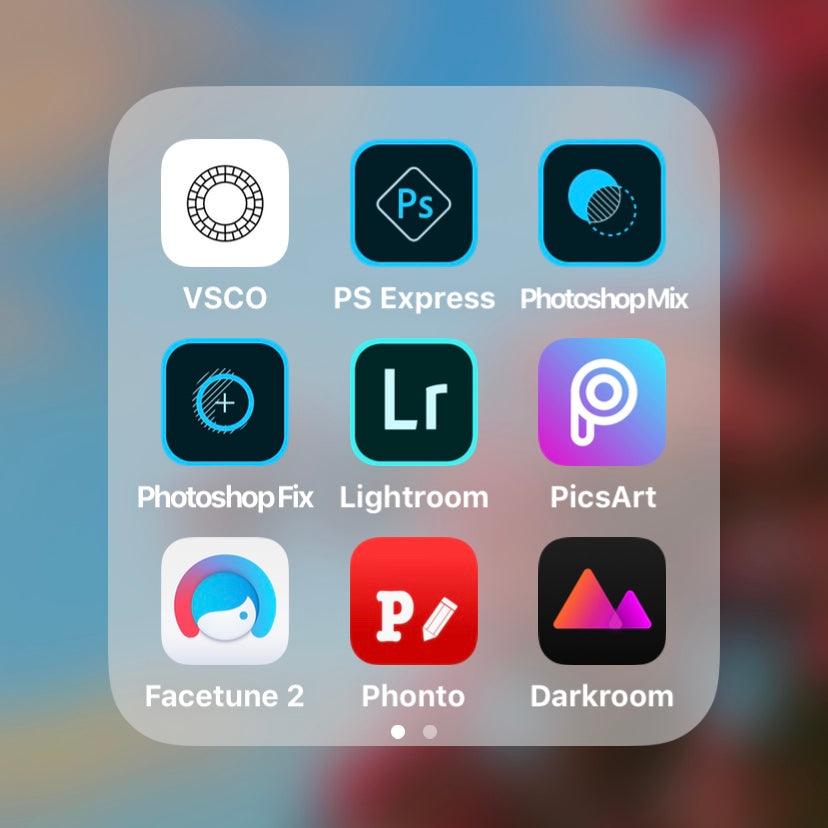
The 5 Apps You Need For Your Instagram Pictures
Share
Looking to improve your photographs but you're still unsure which online photo editor to use? We’ve created this handy guide to help you decide which one is right for you!
No matter your skill level as a photographer or how good a shot is pre-editing, there are almost always things that can be improved or retouched in some way. That’s where photo editing apps come in, quality matters, and you shouldn’t need to break the bank in order to achieve the level of polish you want for your work.
1. Unum
Bridging the gap between art and innovation, UNUM is the all-in-one app for visual planning, data-driven insights, and publishing capabilities for digital content.
There is both an art and science to the process of storytelling, from the first sparks of inspiration to the means of distributing and sharing your story. UNUM is a platform that weaves itself seamlessly throughout the entire creative process, providing insight and context, for you to tell your story most effectively and share it with your special community. We personally love the grid space. This space allows you to post images in the same layout as Instagram to see how your feed looks. This is key to designing a beautiful & well planned out Instagram.
2. GIMP
High Quality Photo Manipulation
GIMP provides the tools needed for high quality image manipulation. From retouching to restoring to creative composites, the only limit is your imagination. It gives artists the power and flexibility to transform images into truly unique creations. Also, it is used for producing icons, graphical design elements, and art for user interface components and mockups.
3. Airbrush
- Includes a suite of retouching tools
- Geared toward portrait retouching
- Perfect for removing blemishes and acne
- Simple teeth-whitening tool
- Tools to reshape features and adjust skin tone
- Price: FREE (with in-app purchases)
Airbrush is perfect for editing people. Removing blemishes, dark circles, whitening teeth, and getting that picture perfect selfie. Some of the features are simple and easy to master. For instance, with a few taps, you can remove acne from a portrait. And with a swipe of your finger, you can remove dark circles from under your subject’s eyes. Also, minimize distractions by blurring out unnecessary background noise. Plus it has filters & makeup options for skin tones, and so much! This is def one of our favorites!
4. Retouch
- Includes four categories of retouching tools
- One-tap spot removal for quick edits
- Easy paint tool for object removal
- Innovative line-removal tool
- Realistic edits
Within seconds you can erase power lines, dust spots, skin blemishes, or any other object that you feel is spoiling your composition. In this tutorial you’ll learn how to use the TouchRetouch app to remove unwanted objects from your iPhone photos, allowing you to create cleaner and more striking images.
5. FaceTune 2
- Designated portrait retouching app
- Blemish, acne, and wrinkle removing tools
- Skin smoothing and eye corrections
- Tools to modify smile, lips, noses, and more!
- Price: FREE (with in-app purchases)
First, it offers basic photo retouching app tools. You can smooth skin, whiten teeth, and remove spots–all with just a few simple taps. But then it goes deeper. For instance, if you’re interested in reshaping your subject’s face, FaceTune has an option for that. FaceTune 2 has it all!
Which app will you be downloading?
Tell us in the comments below!

2 comments
Airbrush and FaceTune2
GIMP AND AIRBRUSH